💸Configure Refund resolution
Why use Refund Resolution?
With Synctrack Returns, shoppers can decide how they wish the return request to be handled.
The 3 methods supported are:
Refund to Original Payment Method
Refund to Gift Card
Refund to Discount Code
When setting up, you have to select at least one resolution
While submitting a returns request, shoppers will be asked to choose a resolution method.
Customize Refund resolution methods
Step 1: Go to Settings > Resolution

Step 2: Add detail to your chosen resolutions
a. For Refund to Gift card

b. For Refund to Discount Code

Enter your discount code information (Prefix and value of your discount). We’ll generate a discount code with the format “prefix” + “random numbers”. For example: REFUND1025.
You can also choose whether to notify customers about discount code details via email or not by clicking on “enable notifications of discount code”
The option will be displayed to shoppers while placing the return request like this:
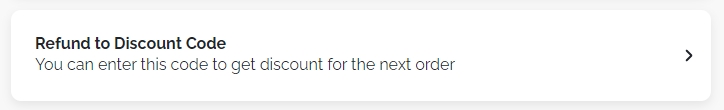
c. For Refund to the Original Payment method: the price will be refunded to the customer’s original payment method.

The option will be displayed to shoppers while placing the return request like this:
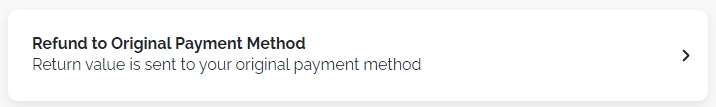
Step 3: Save your changes
Last updated